You must have noticed that your phone’s application went black, and the battery is draining very quickly. Your phone drained within two hours from fully charged and got hot. The camera app launches with intermittent success; you often have found yourself in such troubles with the devices you use. One such term that you will see is MMQ Camera Daemon.
MMQ Camera Daemon– This is not a common terminology to find. The terminology will be shown in the applications you are using and the resource feature consuming the processing power.
What does MMQ Camera Daemon mean?
This term will be shown in your active applications, and resources feature consuming the processing power or in your battery tracker. You can see how much battery is being consumed by the applications you use. It has been reported to consume up to 60% of battery for certain users on their devices, not a good thing.
This term means that one or more applications use your camera in the background and those applications you may or may not know about. This issue drains your device’s battery and makes it warm.
MMQ Camera Daemon on Tablet
In the case of “MMQ camera daemon,” it is the process for the camera. This runs on any Android Smartphone or Tablet and is customized by each manufacturer individually for each device. Previously, there were major problems with this process, and due to this bug, the process consumes battery power, even though the camera was not being used. The said process consumption is fast, but you will delete the most recently installed Apps and start your device.
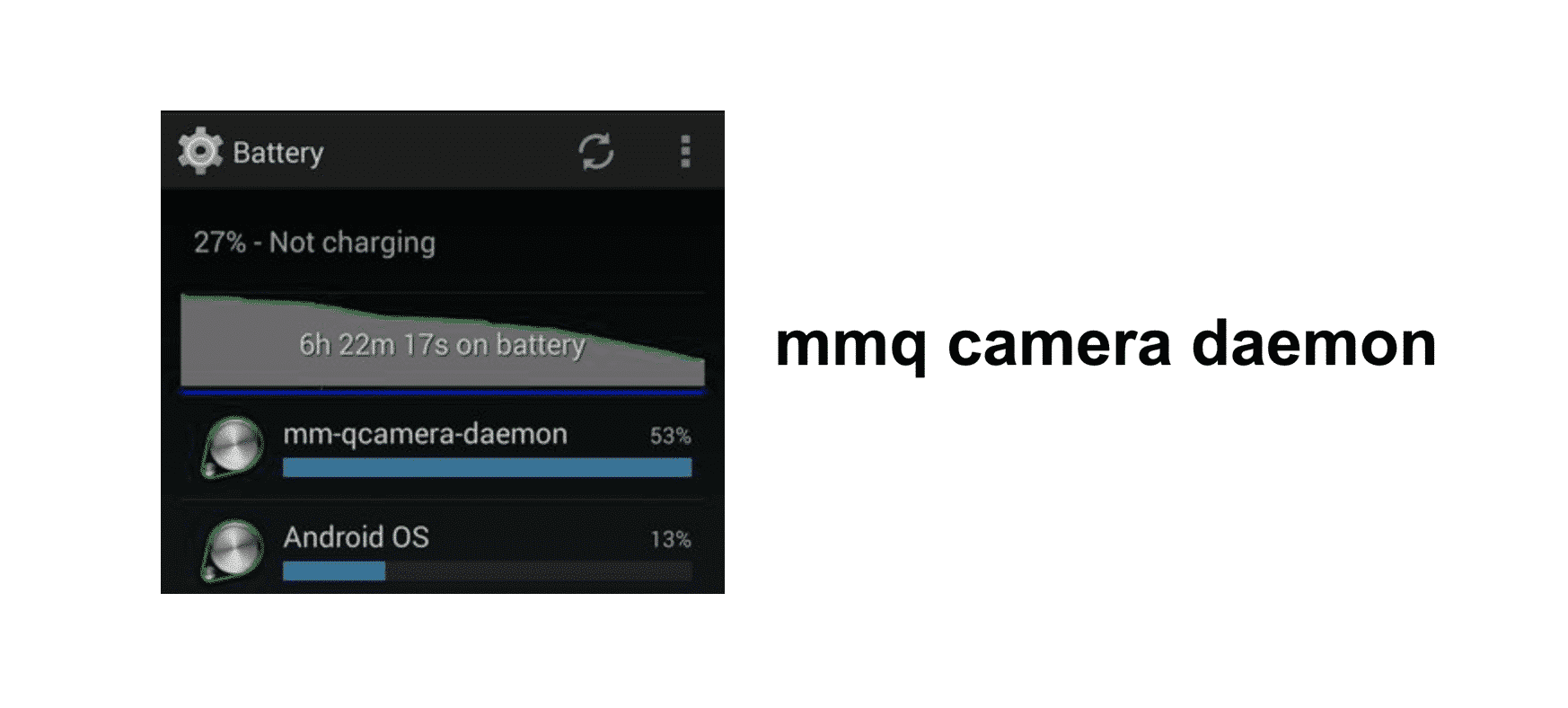
MOST COMMON ISSUES
- People face MMQ camera Daemon issues very commonly. The research says that people have used the device for just over a week, and everything was good. When suddenly, the MMQ camera daemon has started becoming a serious battery drainer. People noticed that up to 60% of their device’s battery was drained off.
- While some say that the recently installed applications may have affected your device’s battery life, the recently installed apps have software that affects the device’s performance. Some software asks for permission before accessing the camera.
- Installing the 3rd party app can also be an issue. When you install any 3rd party app or any plugins, the report says that can also lead to battery drainage. It says that even if the battery problem is resolved its can occur again.
- Some of the users were facing this issue because of the Yahoo Messenger app installed on their devices. It is also one kind of third-party app.
- The user’s phone’s screen went all black while using any application. And the battery started draining; within 2 hours, they noticed the device also became warm.
What can you do?
- Uninstall:
Yes, you read that right. Uninstall all the 3rd party apps you have installed on your device. People have noticed that uninstalling the recently installed third-party apps is helping the device to prevent draining. A lot of sites show that uninstalling the Yahoo Messenger Video/Voice plugin can solve this problem. They have done this, and the issue persists.
- Check for permission:
Battery issues are really an issue when it comes to using the resources of your device. This MMQ camera daemon process drains your device’s battery life, so all you can do is check your device’s permissions. Check for the application which is using the camera accessing permission. You can disallow those applications.
- Restart your device:
As soon as you get to know your device is getting heated up just like that for no reason, or you observe some battery drop in your battery percentage, we’d suggest you restart your phone/device. Restart your device once before it completely drains off with zero battery remaining. In many cases, this has solved the problem.
- Android 4.43:
This is the last fix; as the search reports say, we need to wait for the android 4.4.3 update. Google has found a patch to this bug and is expected to release the KitKat update anytime. Users on official KitKat update on the Samsung Galaxy S4, galaxy note 3, etc., should contact their OME for a quick fix.
CONCLUSION
MMQ camera daemon- this terminology was not easy common enough to find about on the internet. I hope whatever the efforts I have made here have helped you. MMQ camera daemon is a process bug that makes your device process slow and is draining the battery. In the process “MMQ camera daemon,” you can usually find your device’s battery consumption. Here are a few problems discussed above that you can relate to. And, also how you can fix this issue.
The practical tips given above can help you debug and also suggests how to keep your device safe. You should know which app is permitted to use the camera. The permissions you allow the apps for, ’s are all that matters.










